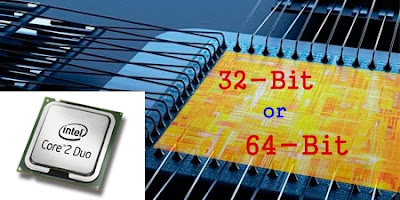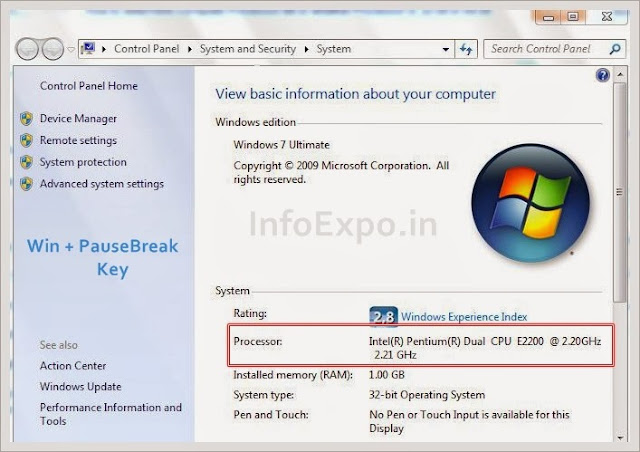Processor may be of 32-bit Instruction set and of 64-Bit instruction set.
Softwares may be made based on this Bits i.e Softwares / Operating System may be compaitable either for 64 or 32Bit Processor.
We can only run softwares based the Operating System's Bit, i.e only 32-Bit software on a 32-Bit Operating System.
Actually the 32-Bit or 64 Bits refers to the Instruction Set in a Processor.
On a 64-bit Processor - We can install both 32-Bit as Well as 64-Bit Operating System, whereas in the case of a 32-Bit Processor we can only install a 32-Bit operating System.
Read: Boost Internet Speed on Wireless USB Modems and Mobile Phones
There is no direct solution to find out the Processor's Bit
But over the Internet you can find a solution that is by System Information by
-> Right Click Computer
-> Properties
In the System Information window you can only find the Processor Name and Model number but not the Bit of Processor.
But you can see the Bit of Operating System Installed - Is not actually the Processors Bit.
Here in the Below Image of System Information window you can see
System Type: 32 Bit Operating System
This does n't mean that the Processor is 32 Bit because
On a 64-bit Processor - We can install both 32-Bit as Well as 64-Bit Operating System, whereas in the case of a 32-Bit Processor - we can only install a 32-Bit operating System.
Read: How to Quickly Compose and Send Gmail Emails
Follow the Steps to Find out whether your PC's Processor is 32-bit or 64-bit
- Right Click on Computer Icon of Desktop
- Find Your Processor Name with Model number from there
- Search the specifications of that particular Processor over Google
- Specifications will include details on the Instruction set (Bit) of that specific model
For example my PC's Processor is " Intel Pentium Dual-Core E2200 "
Just searched the query " Intel Pentium Dual-Core E2200 " in Google
Found the first result from official Intel Website --- visit here
Read: Run any software free for lifetime on your computer