Read any webpage offline by converting it and downloading as a PDF file for future reading and reference. Internet is world-widely connected which helps to find anything around the world. But always being online is impossible sometimes due to some connectivity or network problems. And for those who doesn't have a permanent internet connection but uses over public internet servers for having connected to the web, is a difficult task to spend more time over internet for reading articles over blogs and internet, So here is a solution for all those problems, i.e. How to get connected to website or blog articles when offline.
Read: How to Quickly Compose and Send Gmail Emails
If you are not able to spend more online time reading a certain large blog or website article , then you can save that page of website / blog as a portable readable document , i.e. as a PDF file (Portable Document Format).
Which helps to save a website or Blog articles as long as you need and read the article at any time as you wish even when offline, thus save time and money being online always. It also helps to Save the certain webpage as it is for future reference.
Read: Best Software to track Internet Data Usage
How to Save a Certain page of Blog or Website as pdf:
Step 1: Copy webpage address/URL
- First Visit the page which you need to download and save as pdf file
- Copy the address/url of that certain page
Step 2: Converting webpage to PDF
- Now go to Web2PDF
- Paste the copied Address and Click Convert to PDF
- It takes a while , Now it will Done
Step 3: Download webpage as PDF file
** For Any Queries Refer Below animated video Tutorial
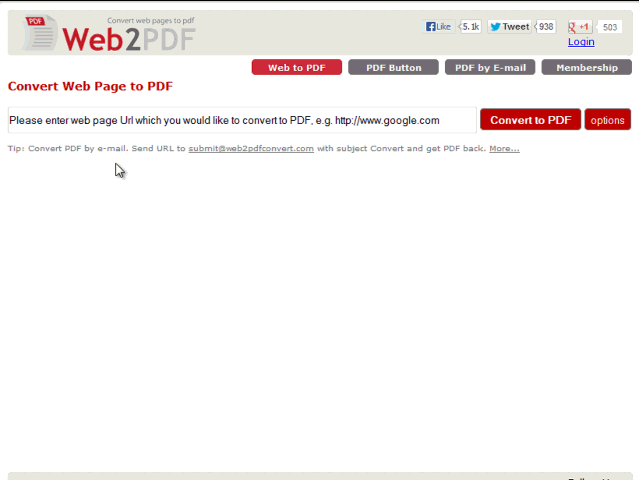
- Just Click download button to download the PDF version of the website or Blog page.
- You are Done...!
** For Any Queries Refer Below animated video Tutorial
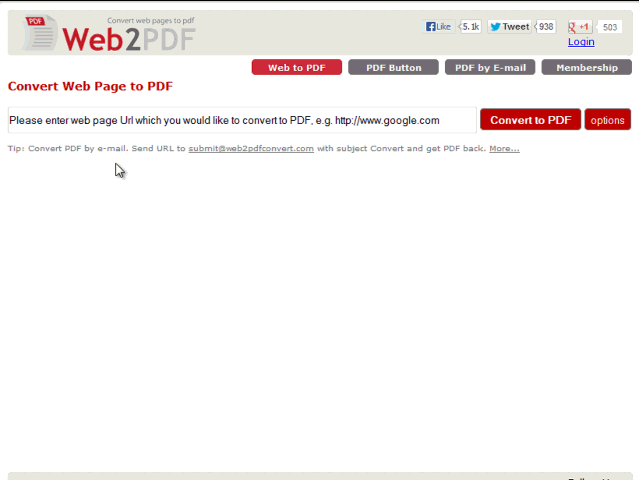
- That's it, Enjoy off-line reading
Final Words
By the above trick you can successfully convert and download a webpage as a PDF document file , which helps to read a webpage article offline and also save certain blog article for future reference.
Hope it is a useful tutorial, Leave your Queries regarding this.











